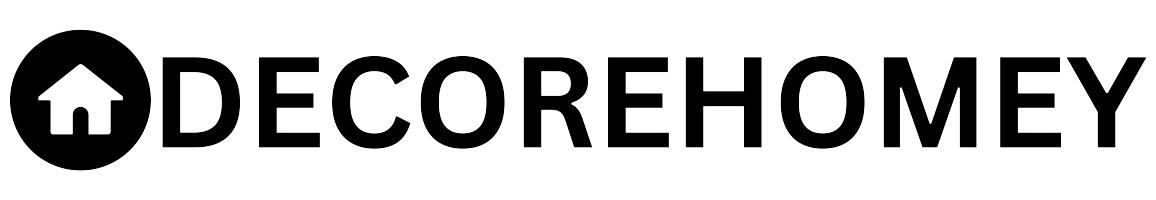The Ultimate Guide to Choosing and Maintaining a Home Printer
Table of Contents
In today’s digital age, a home printer serves as a versatile tool that bridges the gap between the virtual and physical worlds. Whether you’re a student, a remote worker, or a busy parent, having a dependable printer at your disposal can save you time, money, and the hassle of finding a print shop. However, with the abundance of printer options on the market, it can be challenging to navigate through the technical jargon and determine which printer will best suit your specific needs.
In this comprehensive guide, we aim to demystify the world of home printers and empower you with the knowledge and insights necessary to make an informed decision. We’ll explore the different types of printers available, discuss key factors to consider when selecting a printer, and provide practical tips on maintaining your printer’s performance. Whether you’re a tech-savvy individual or a novice in the realm of printers, this guide will equip you with the tools to choose the perfect printer and ensure it functions optimally throughout its lifespan. Say goodbye to the frustrations of unreliable printing and embrace the convenience and efficiency of a well-chosen and well-maintained home printer.
Section 1: Types of Home Printers
- Inkjet Printers: Inkjet printers are known for their versatility and ability to produce high-quality prints. They use small droplets of ink to create images and text on paper. This makes them an excellent choice for printing vibrant and detailed photos, as well as documents that require color accuracy. Inkjet printers are also suitable for everyday printing needs, such as school assignments, business documents, and creative projects. They are generally more affordable upfront compared to laser printers and offer a wide range of features, including wireless connectivity and mobile printing options.
- Laser Printers: Laser printers are designed for speed, efficiency, and cost-effectiveness, making them ideal for high-volume printing. They use a laser beam to create an electrostatic image on a drum, which is then transferred onto paper using toner. Laser printers excel at producing sharp and crisp text documents, making them popular in office environments. They are also capable of handling large printing jobs with ease and often have faster printing speeds compared to inkjet printers. While laser printers may have a higher initial cost, they tend to be more cost-effective in the long run due to their lower cost per page.
- All-in-One Printers: All-in-one printers, also known as multifunction printers, offer the ultimate convenience by combining multiple functions into a single device. These printers not only print but also provide scanning and copying capabilities. With an all-in-one printer, you can easily digitize documents, make duplicates, and handle various tasks without the need for multiple devices taking up space. They are commonly used in home offices, small businesses, and households where space and budget considerations are important. All-in-one printers come in both inkjet and laser variants, allowing you to choose based on your specific printing needs and preferences.
By understanding the benefits and features of each printer type, you can make an informed decision on which one best suits your requirements. Whether you prioritize high-quality photo printing, fast and cost-effective document printing, or the convenience of multiple functions in a single device, there is a home printer option available to meet your needs.

Inkjet Printers view at Amazon
Section 2: Factors to Consider When Choosing a Home Printer
- Printing Needs: When choosing a home printer, it’s essential to evaluate your specific printing requirements. Consider factors such as the volume of printing you anticipate, the types of documents you’ll be printing (text, graphics, photos), and the level of print quality you desire. If you’ll be printing a large number of documents or high-resolution photos regularly, you may want to opt for a printer that offers fast printing speeds and produces sharp, vibrant prints.
- Connectivity Options: Connectivity plays a crucial role in ensuring a seamless printing experience. Explore the various connectivity options available, such as USB, Wi-Fi, Ethernet, and mobile printing capabilities. USB connectivity provides a direct connection to your computer, while Wi-Fi and Ethernet allow for wireless printing from multiple devices within a network. Mobile printing features, such as AirPrint or Google Cloud Print, enable you to print directly from your smartphone or tablet. Consider the devices you’ll be printing from and choose a printer that offers the appropriate connectivity options for your needs.
- Cost of Consumables: It’s important to consider the long-term costs associated with ink or toner cartridges and paper when selecting a home printer. Take into account the cost of replacement ink or toner cartridges and how frequently they will need to be replaced based on your printing volume. Additionally, consider the type and size of paper the printer supports and the associated costs. Some printers may require specific paper types, which could impact your overall printing expenses. Understanding the cost of consumables can help you make an informed decision and ensure that your printer choice aligns with your budget.
By evaluating your printing needs, exploring connectivity options, and considering the cost of consumables, you can select a home printer that meets your requirements while providing a seamless and cost-effective printing experience. Taking these factors into account will help you make a well-informed decision and ensure that you choose a printer that suits your specific needs and budget.
Section 3: Printer Maintenance Tips
- Cleaning and Dusting: Regular cleaning and dusting of your home printer is crucial to prevent clogs and maintain optimal performance. Start by turning off the printer and unplugging it from the power source. Use a soft, lint-free cloth to gently wipe the exterior surfaces of the printer, including the control panel, buttons, and trays. Be careful not to apply excessive pressure or use abrasive materials that could damage the printer’s finish. For cleaning hard-to-reach areas and removing dust from crevices, you can use compressed air or a small, soft brush. When cleaning the interior parts, such as the paper rollers or printhead, refer to the printer’s user manual for specific instructions as different printer models may have different cleaning methods. Regular cleaning will ensure that your printer operates smoothly and produces high-quality prints.
- Ink and Toner Management: Proper handling and storage of ink or toner cartridges are essential for maintaining print quality and avoiding wastage. When handling ink cartridges, avoid touching the contacts or nozzles to prevent damage or clogs. Store ink cartridges in a cool, dry place, away from direct sunlight, extreme temperatures, or high humidity. Toner cartridges should be stored in their original packaging or a protective bag to prevent exposure to light and humidity. It’s also important to shake toner cartridges gently before installing them to distribute the toner evenly. Keep track of the ink or toner levels and replace cartridges when necessary to avoid print quality issues.
- Paper Handling: Correct paper handling is crucial for smooth printing and minimizing paper jams. Always use the appropriate type and size of paper recommended by the printer manufacturer. Before loading paper, fan the stack to prevent pages from sticking together. Adjust the paper guides in the paper tray to align with the width and length of the paper. Overfilling the paper tray can lead to jams, so ensure that you do not exceed the maximum paper capacity. When loading specialty papers, such as photo paper or envelopes, follow the printer’s specific guidelines. Additionally, regularly check for any debris or torn pieces of paper inside the printer and remove them to prevent jams and maintain proper paper feeding.
By following these cleaning and maintenance practices, you can keep your home printer in optimal condition, ensure reliable performance, and prolong its lifespan. Regular cleaning, proper ink and toner management, and correct paper handling will contribute to consistently high-quality prints and minimize the chances of paper jams or other printing issues.

Section 4: Troubleshooting Common Printer Issues
- Dealing with Paper Jams: Paper jams are a common occurrence in printers, but they can be frustrating. To resolve a paper jam, start by turning off the printer and unplugging it. Carefully remove any jammed paper by following the printer’s specific instructions. It’s important to pull the paper in the direction of the paper path to avoid damaging the printer. Once the paper is removed, check for any remaining small bits of paper or debris and clear them out. Before turning the printer back on, make sure all components are properly reassembled. To prevent paper jams in the future, ensure that you’re using the correct type and size of paper, avoid overfilling the paper tray, and keep the paper guides properly aligned.
- Print Quality Issues: If you’re experiencing print quality issues such as streaks, smudges, or faded prints, there are several troubleshooting steps you can take. Start by checking the ink or toner levels to ensure they’re not running low. If the levels are sufficient, try cleaning the printhead or running a printer self-cleaning cycle to remove any clogs or debris. It’s also important to check the print settings and ensure they’re appropriate for the type of document or photo you’re printing. If the issue persists, you may need to align the printhead or perform a calibration process, which can usually be done through the printer’s software or control panel. If print quality problems persist, it may be necessary to replace the ink or toner cartridges or seek professional assistance.
- Connectivity Problems: When facing connectivity issues with your printer, start by checking the physical connections. Ensure that the printer is properly connected to the power source and that all cables are securely plugged in. If you’re using a wireless connection, check that the printer and your device are connected to the same network. Restarting both the printer and your device can often resolve minor connectivity glitches. Additionally, make sure that the printer’s drivers and software are up to date. If necessary, reinstall the printer drivers or update the firmware to ensure compatibility. If connectivity problems persist, consult the printer’s user manual or contact the manufacturer’s customer support for further assistance.
By following these troubleshooting steps, you can effectively address common printer issues. Resolving paper jams, troubleshooting print quality problems, and resolving connectivity issues will help ensure that your printer operates smoothly and delivers the desired results. Remember to consult the printer’s user manual or seek professional assistance if needed.
Our 3 best home printer
- Inkjet Printers View the price at Amazon
- Laser Printers view the price at Amazon
- All-in-One Printers view the price at Amazon
Is a home printer useful?
A home printer can be incredibly useful for a variety of reasons. Firstly, having a printer at home provides convenience and saves time. Instead of having to go to a print shop or rely on someone else to print documents for you, you can quickly and easily print important files, school assignments, or last-minute documents from the comfort of your own home. This is especially beneficial for individuals who work or study from home or have busy schedules that make it difficult to visit a print shop during operating hours.
Secondly, a home printer offers cost savings in the long run. While the upfront cost of purchasing a printer and consumables (ink or toner cartridges, paper) may seem significant, over time, it can be more cost-effective than repeatedly paying for printing services. If you frequently need to print documents or photos, having a home printer allows you to control the printing process and avoid the per-page charges or markups associated with print shops. Additionally, you have the flexibility to choose high-quality or specialty papers, which may result in better print outcomes.
Furthermore, a home printer provides privacy and security. Some documents may contain sensitive information that you may not want to share or expose to others. By printing them at home, you have full control over the printing process and can ensure that confidential documents remain private. This is particularly important for individuals who handle personal or confidential information in their work or study.
Lastly, a home printer offers creative possibilities. You can explore your artistic side by printing high-quality photos, creating personalized greeting cards, or designing custom labels. Having a printer at home allows you to bring your ideas to life and gives you the freedom to experiment with different printing projects without limitations.
Overall, a home printer is a valuable tool that provides convenience, cost savings, privacy, and creative opportunities. It allows you to take control of your printing needs and empowers you to handle a variety of tasks efficiently and effectively.
What are the five uses of a printer?
A printer is a versatile device that serves a variety of purposes. Here are five common uses of printers:
- Document Printing: One of the primary uses of a printer is to print documents. Whether it’s school assignments, work reports, legal documents, or personal paperwork, a printer allows you to produce physical copies of important files. Having hard copies can be useful for record-keeping, sharing information during meetings, or simply having a backup of digital documents.
- Photo Printing: Many printers are capable of producing high-quality photo prints, allowing you to bring your digital memories to life. Whether it’s family photos, vacation snapshots, or artistic prints, a printer enables you to print and display your favorite images. This is particularly convenient for creating photo albums, framing pictures, or sharing physical copies with friends and family.
- Creative Projects: Printers can be used for various creative projects. You can design and print personalized greeting cards, invitations, flyers, or posters for special occasions like birthdays, weddings, or business events. Additionally, you can explore artistic endeavors by printing digital artwork, illustrations, or designs to showcase your creativity and decorate your living space.
- Educational Materials: Printers are invaluable tools for students and educators. They allow students to print study guides, lecture notes, research papers, or visual aids for presentations. Teachers can print handouts, worksheets, quizzes, or educational materials for their classrooms. The ability to print educational materials at home provides flexibility and convenience, especially when access to a printer in school or college may be limited.
- Business and Administrative Use: In a professional setting, printers are essential for various administrative tasks. They enable you to print invoices, contracts, business letters, marketing materials, and other business-related documents. Printing professional-looking materials in-house can save costs and provide greater control over branding and design consistency.
In conclusion, printers have numerous uses in both personal and professional settings. From printing documents and photos to facilitating creative projects, educational materials, and business-related tasks, printers are versatile tools that enhance productivity, communication, and creativity

All-in-One Printer view at Amazon
Conclusion:
Investing in a home printer is a valuable addition to any household, offering convenience and cost savings in the long run. By understanding the different types of printers, considering your specific needs, and implementing regular maintenance routines, you can ensure that your home printer operates smoothly and delivers high-quality prints whenever you need them. With this guide as your reference, you’ll be equipped to make an informed decision when purchasing a home printer and keep it well-maintained for years to come.